Planning a trip to Disneyland? Want to stand in long food lines?
I didn't think so.
It’s Kimberly with Get Away Today. Today, I’m here to talk to you about Disneyland’s newest upgrade: Mobile Ordering. If you’re anything like me, my three favorite things in life are food, convenience, and a trip to The Happiest Place on Earth. Mobile Ordering combines all three!
Keep reading to find out how to use Mobile Ordering at Disneyland.
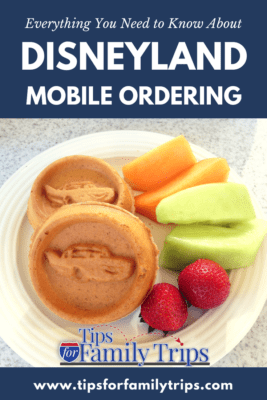
What is Mobile Ordering?
Mobile Ordering is Disney’s newest feature that allows guests to order food and beverages directly from their smartphone. No more waiting in long lines for your favorite snacks, treats, and eats at some of your favorite restaurants!
Mobile Ordering will save you precious time while you’re at the resort, so you can do more of what you enjoy. The best part? Mobile Ordering is completely free.
How do I use Mobile Ordering?
The Disneyland mobile app is your key to Mobile Ordering. If you're already familiar with the app, using this new feature should be easy. Here is a step-by-step guide for first-timers.
- Download the official Disneyland app.
- Log in or sign up for your free Disney account.
- Input your credit card information. The card you input will be charged when you place an order.
- In the app, click on the “+” button at the bottom of the screen.
- Choose the Order Food option. You’ll see the available restaurants, menus, and pick-up times.
- Choose your restaurant and pick-up time, then place your order.
- Once your pick-up time nears, head for the restaurant.
- Check in on the app when you arrive. This notifies the restaurant that you’re there. They will then start cooking your order, so it’s fresh and ready to go within a couple of minutes.
- Pick up your food at the Mobile Ordering window. It’s as easy (and delicious) as that!
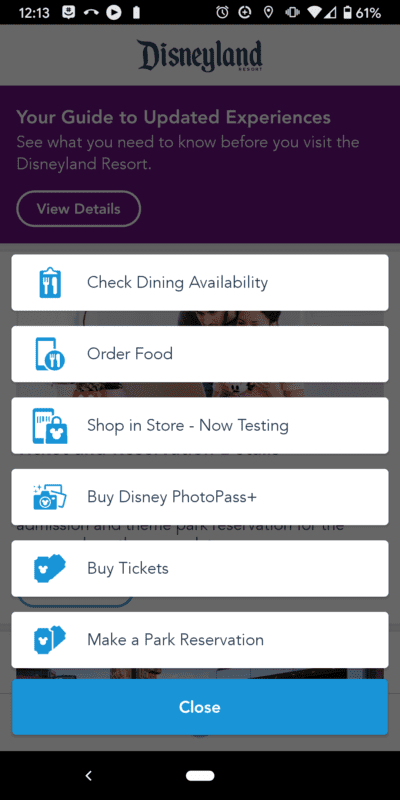
Where can I use Mobile Ordering?
Most quick-service restaurants and snack bars in Disneyland and Disney California Adventure offer Mobile Ordering. Some require you use mobile ordering, but many still have standby lines. The Mobile Order line is always much shorter.

When can I use Mobile Ordering?
Since each restaurant won’t start cooking your food until you check-in through the app, you can place your order anytime after you arrive in the parks.
Most restaurants won't have a long wait, so you can often wait until the last minute to order. But newer and more popular restaurants might have a long wait.
If there's a specific restaurant or treat that you're craving, choose your time and place your order in advance. For the perfect lunchtime slot at Pym Kitchen in Avengers Campus, we placed our order while we waited for rope drop in the morning – after we joined the virtual queue for WEB SLINGERS.
You can cancel or re-schedule your mobile order if your plans change.
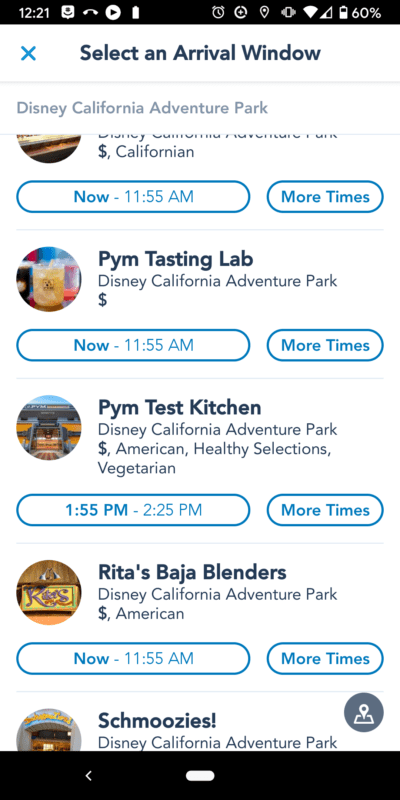
Disneyland continues to keep making The Happiest Place on Earth even happier by improving the guest experience.
If you’re thinking about booking a Disneyland vacation, check out our Disneyland packages at getawaytoday.com or call any of our reservation agents at 855-GET-AWAY.
Save $10 on any Southern California vacation package at Get Away Today when you use our exclusive coupon code: Tips10Trips.
Read more about Tips for Family Trips’ partnership with Get Away Today here.
Want more Disneyland tips? Check out our Theme Parks page or our Disney Tips for Families Pinterest board.








Have a question or comment? Add it here.