Planning a trip to Disneyland? The parks use virtual queues for popular rides and shows – and they can fill FAST.
You'll find information about virtual queues in the official Disneyland app. The first time we used this feature, it was to ride the newest, hottest rides in the park. The following year, it was to see the amazing World of Color show at Disney's California Adventure park.
If you haven't already bought your tickets or booked your hotel for your Disneyland trip, be sure to check out the deals at Get Away Today at getawaytoday.com. They work with Disneyland to help families save money and they have a low-price guarantee on Disneyland vacation packages. You can also buy individual tickets for a discount from Get Away Today. I use Get Away Today for every Disneyland trip.
Ready to master Disneyland's virtual queues? Here's what worked for us…
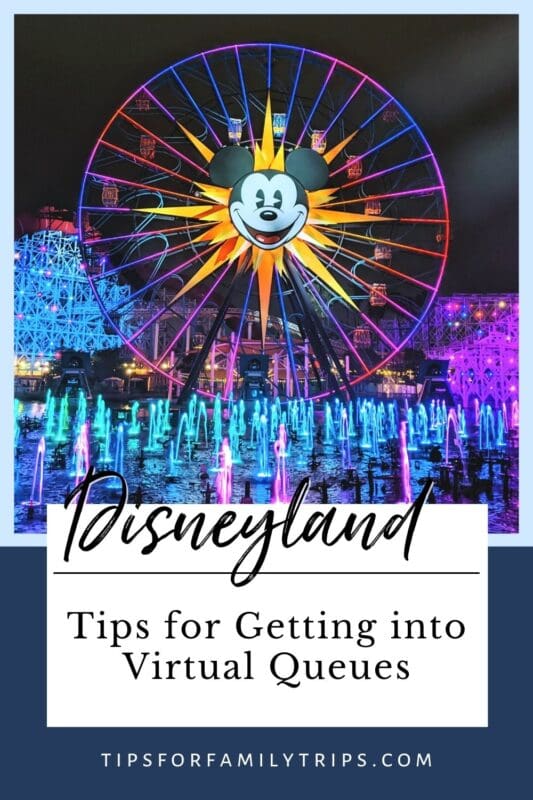
Step 1
Download the official Disneyland app
The official Disneyland app has become an essential tool for visiting Disneyland. Download it as soon as you book your trip. Use it to join virtual queues, store your park tickets, make dining reservations, check wait times, and much more.
Related: 10 Ways to Use the Official Disneyland App
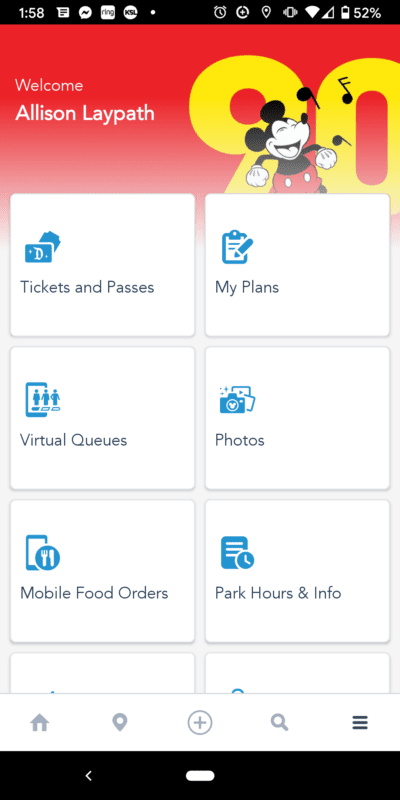
Step 2
Set up the official Disneyland app
Go to the Tickets and Passes section of the app and link the ticket numbers for every person in your party. Do this before you leave home.
You can link the same tickets to multiple accounts. My husband and daughter and I linked tickets for the entire family to our individual accounts, which meant that all three of us could try to get into the virtual queue. When the first person was successful, the other two received a notification that they were already in the queue.
Visiting Disneyland with a big group? You can link up to 12 people on your Disneyland app and get virtual queue reservations for all of them at the same time.
Related: Why we LOVE Mobile Ordering at Disneyland
![]()
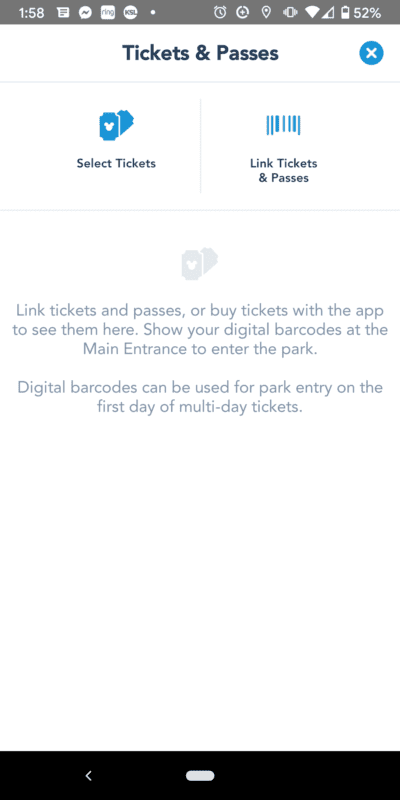
Step 3
Set an alarm for 5 minutes before the queue opens
You'll probably be busy with other Disneyland things when the queue opens. Setting an alarm can keep you from missing the small virtual queue window.
During our visit, the virtual queues for Rise of the Resistance and Web Slingers opened at 7:00 AM and 12:00 noon on the same day you wanted to ride. So we set alarms for 6:55 AM and 11:55 AM on every day of our trip. You cannot make reservations a day or a week in advance.
You do not have to be inside the park to join a virtual queue, but you must have a ticket and reservation for that park. Under the current reservation system, you cannot park hop until 1 PM, so don't try to get a virtual queue reservation you won't be able to use.
Related: 30+ Ways to Save Money at Disneyland
Step 4
Find the boarding group screen in the app
You can join a virtual queue boarding group from the home page or the menu in the official Disneyland app.
From the home screen of the Disneyland app:
- Click the three lines to see the menu
- Click on the Virtual Queues box
- Click on Join Boarding Group button
You should see a screen with two tabs for Disneyland and Disney California Adventure. Choose the park you want. The ride will be listed underneath.
Practice refreshing the page. Pull down on the name of the ride (under the tabs) to refresh the page.
Related: Best Rides at Disneyland
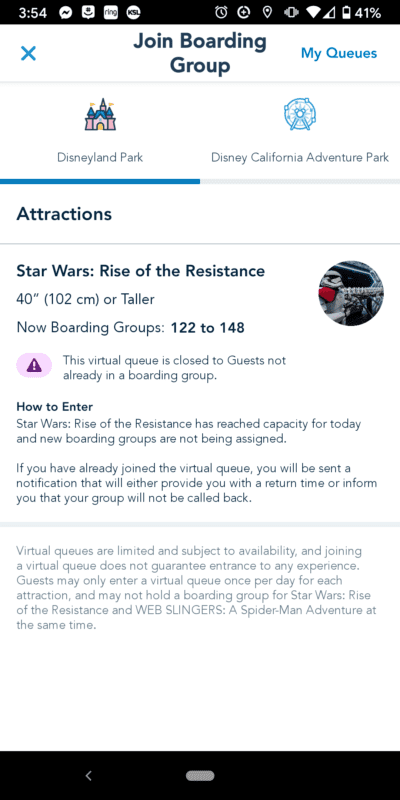
Step 5
With one minute to go, refresh and repeat
When your phone tells you there is one minute left before the virtual queue opens (e.g. 6:59 or 11:59), start refreshing the screen over and over. Just don't refresh so fast that you miss the “Join” button when it appears.
Hopefully, getting in early and refreshing often will help you be one of the first to get the “Join” button on your screen. Click that button.
Make sure every member of your group has a checkmark next to their name. They will probably be checked already, so you won't have to do anything. Then click the next “Join” button.
Related: Best Rides at Disney's California Adventure
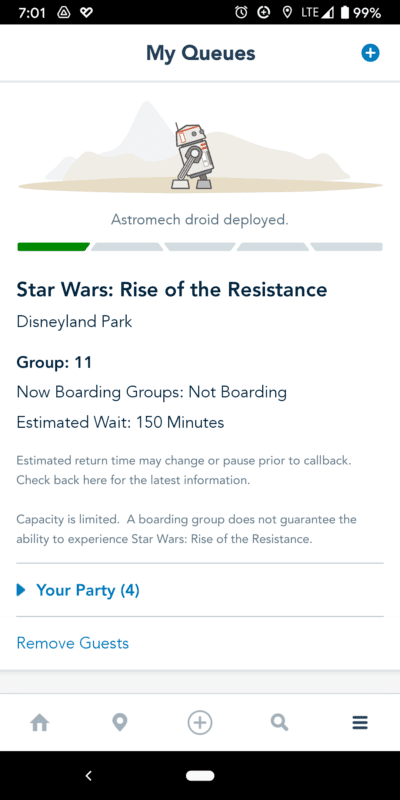
Success!
At this point, you should see a confirmation screen telling you your boarding group number and an approximate wait time. When your group is called, you will have an hour to get there.
For rides, you might be called earlier or later than your estimate and there is no guarantee that you will ride. Show estimates should be more reliable.
It also doesn't mean that you won't stand in a real line. We waited about 15-30 minutes in line after checking in at Rise of the Resistance and Web Slingers. For World of Color, we still needed to navigate a big crowd.
Related: Tips for Finding a Great Hotel near Disneyland
Troubleshooting
My teen son recently visited Disneyland on the first day that Mickey and Minnie's Runaway Railway ride and the newest World of Color show opened. He was on a school trip and he followed all these steps over breakfast. He didn't get in.
My son did everything right, but honestly, he wasn't in it to win it. He was just happy to hang out with his friends at Disneyland. And that's OK!
If experiencing a hot new attraction is a top priority for you, here are a few strategies to improve your chances of getting into the virtual queue.
- More than one person needs to try – If you are in a group, link your tickets and don't leave it to one person. Everyone needs to get on the app just before the queue opens and refresh, refresh, refresh.
- Try more than once – If entry to the virtual queue is available more than once a day, set an alarm for every time.
- Go more days or get Park Hoppers – My son was only in the parks for two days, which limited his virtual queue opportunities. Plan for more days in the park or upgrade to Park Hoppers to give yourself more chances.
- Avoid Opening Day – It was coincidental that my son's trip was scheduled for the same days that a new ride and show debuted. But the parks were full of Disney fans who really wanted to experience the new ride and new show. If you schedule your trip for a few weeks or a few months later, there might be less competition for the virtual queue. Or it might be gone entirely.

Conclusion
We had a good experience with virtual queues and expect to see them pop up for new rides and shows in the future.
There's one thing that never changes at Disneyland – it pays to show up early and plan ahead. If you do this with virtual queues, your family will get to try the popular new rides every trip.
Want the best price on Disneyland tickets?
We use Get Away Today. Nobody knows Disneyland better, and if you find a better price on the same hotel+ticket package, they’ll beat it by $10.
Save $10 on any Southern California vacation package at Get Away Today when you use our exclusive coupon code: Tips10Trips.
Happy travels!
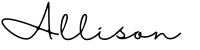












Samantha
Virtual queues stopped servicing at Disneyland after Halloween. I was just there for New Year’s Eve and played the stressful game of refreshing my app the first morning with no success. When I arrived to DCA they informed me of the end date and that Disney has not figured out how to take virtual queues off the app…leaving visitors confused.
Allison
Thanks for the update! Our trip was in July. I’ll add some additional information to the top of this post. Hope you still had a great Disneyland trip!