There are so many awesome tools to help make your Disneyland adventure magical, and one of my favorites has to be the official Disneyland App! It's totally free.
It's Kimberly with Get Away Today, your one stop shop for all things Disneyland vacations. I've visited Disneyland dozens of times, and was slow to love the official app. It has improved so much in the last couple of years that now I can't imagine going to Disneyland without it.
The app has become so fun and helpful that I find myself playing with it even when I’m not at the parks! If you're a first-time visitor, it's a great tool for familiarizing yourself with the parks and planning a successful trip before you leave home.
I recommend that you take care of these things before you set foot in the park, so you don't waste any time once you're inside.
- Download the official Disneyland app on your mobile device
- Link your credit card
- Link your Disneyland tickets (by either scanning your ticket(s) with your phone or manually entering ticket bar code(s)
Once you're set up, here are all the helpful things you can do with the official Disneyland app.

Virtual Queues
Disneyland's newest and most popular rides like Rise of the Resistance and WEB SLINGERS require you to join a virtual queue before you can get in line to ride. The official Disneyland app is the only place you will find virtual queues.
At this time, virtual queues only open twice per day and they may completely fill within a minute or two. It pays to get familiar with the app and get in as soon as the queue opens. We were successful every time on our last trip. Click the link below to get all my tips for using Disneyland's virtual queues.
Related: Tips for Using Disneyland's Virtual Queues
Check Wait Times
The Disneyland app has the most accurate and up-to-date wait times. This is so helpful when you're deciding what ride to try next. Once you open the Disneyland app, just select either Disneyland Park or Disney California Adventure Park to see a map. Each attraction will have a bubble that displays the wait time estimate. Browse by Park map or via the alphabetical list view in the app.
Related: The Best Rides at Disneyland
Check FASTPASS Times
FASTPASS is a Disneyland thing that lets you reserve a later return time for a popular ride and then wait in a shorter line. It's free, and a great way to avoid spending all day in line.
You can use the Disneyland app to check FASTPASS return times and see whether or not FASTPASS tickets are available. My husband used to chase all over the parks for FASTPASS tickets, sometimes to find that there weren't any left. Never again.
Related: The Best Rides at Disney's California Adventure
Park Hours
Did you know that Disneyland doesn't open at the same time every day? Park hours, including Magic Morning and Extra Magic Hour information, are always at your fingertips in the Disneyland app. This makes it super easy to create a tentative itinerary, which you will definitely want to do.
Get more tips for using Magic Mornings and Extra Magic Hours in Allison's Disneyland Calendar post.
Park Maps
Even if you've visited Disneyland a few times, it's helpful to have a park map handy. Disneyland and Disney California Adventure are big parks and the landscape is always changing. Use the maps to find the nearest restroom, dining options, or the fastest route to your next stop.
Check Show Times
The official Disneyland app has showtimes and information on all the entertainment at Disneyland. This includes indoor shows, outdoor shows, parades and even wandering street musicians. Disneyland adds shows on its busiest days, so soaking up the entertainment is a great way to spend time when lines get long or you need a break from rides.
Character Meetings
There's no need to wait around for hours hoping to catch a glimpse of your favorite character. Use the official Disneyland app to see which, when and where characters will be. The app even shows the exclusive Disney Visa Card Member Character Meet locations and times.

MaxPass
MaxPass is a new way to get FASTPASS on your mobile device. It currently costs $15 per person per day. Disneyland regulars are loving this new option because it can save you hours of time that would be spent in line or running across the park to FASTPASS kiosks. Instead, use MaxPass to electronically make FASTPASS requests for available attractions.
MaxPass includes PhotoPass, which allows you to digitally download all PhotoPass photos you get during your day in Disneyland, whether taken on a ride or by a PhotoPass photographer.
You can purchase MaxPass in advance with your tickets, if you want it every day. If you only want MaxPass for select days of your vacation, wait to purchase through the app when you're inside the Resort. MaxPass has completely changed how I vacation at Disneyland.
Related: Tips for Using MaxPass at Disneyland
Mobile Ordering
My favorite part of Disneyland is the food. Now that Mobile Ordering is available through the app, I can get my favorite treats without waiting in line or pulling out my money at the window. Mobile Ordering allows you to pay in advance via the app and avoid the traditional wait line at a restaurant.
Choose a time and restaurant to order your meals and snacks. It is super slick and easy – especially if you set up your credit card in the app before you leave home.
There is a special pick-up location at each eatery specifically for Mobile Ordering. The app will let you know when it's your turn and you click “prepare my order” as you arrive so your order will be fresh. This is the only way I eat at Disneyland now.
Related: Why We Love Mobile Ordering at Disneyland
Restaurant Reservations
You can also use the app to make restaurant reservations. I used the app to make reservations for the Main Street Electrical Parade dining package at the Blue Bayou and Breakfast with Minnie and Friends 60 days before my vacation. That’s the earliest you can make them, and you’ll need a credit card to confirm it. Keep in mind that you'll be charged $10 per person if you no-show. You can cancel or make changes to your reservations. All of your reservation information is kept on your account in the app, which is really helpful.
You can also use the app to find all of the available dining options while you’re in the parks. See every restaurant and even pull up their menus with pricing. Make reservations for the same day while you’re in line for an attraction, or save time by deciding where and what to eat before you even arrive at the parks.
Related: Tips for Character Dining at Disneyland
Buy Tickets
You can buy tickets through the app, but you’ll pay full price. Naturally, I recommend buying discounted tickets through Get Away Today instead and adding them to your account through the app. Keeping your tickets in the app is easier than keeping track of your physical tickets at Disneyland.

Play Disney Parks
Waiting in line is no fun… or is it? Download the Play Disney Parks app to make them even more magical. This app is free.
Participate in interactive experiences and games with other guests while you wait in line. You can currently play in line at these attractions: Toy Story Midway Mania!, Peter Pan’s Flight and Space Mountain. Each ride has different game experiences and ways to earn achievements. The Play Disney Parks App will continue to grow and recently added more experiences for Star Wars: Galaxy's Edge. The Play Disney Parks app turns your smartphone into a “datapad” so you can hack into Galaxy's Edge systems, translate languages and interact with the land.
How else can we help?
Want the best price on a Disneyland hotel and tickets? If you’re thinking about booking a Disneyland vacation, check out our Disneyland packages at getawaytoday.com or call any of our reservation agents at 855-GET-AWAY. Save $10 on any Southern California vacation package at Get Away Today when you use our exclusive coupon code: Tips10Trips.
Read more about our partnership with Get Away Today here.








Tim Monahan-Mitchell
We are going to Disneyland as 3 family groups, Grandparents and 2 daughters with their husbands and kids, but we (grandparents) are paying for all tickets. Do we do that on one phone with the Disney app, or via one phone in each group? If we do it with one phone, do we need to enter all the names (12 of us) into one app?
Peter R
Hi Kimberly – This question applies to my family as well. An additional question can you make a reservation for Star Wars Galaxy for your whole party (3 people) using one persons login or do all 3 people need logins and reserve separately? Separate logins will not ensure getting the same reservation time so hopefully we can make 1 reservation for a party of 3. The terms and Conditions mentions a family and friends feature but I can’t find that anywhere on the app or webpage. I thought that might be how to link all 3 logins to 1 reservation. Thanks for any help you can provide.
Kimberly
Hi Peter, great question! You may make up to 6 reservations with one account. You just have to have all first and last names ready. All of the details on how that will happen should be avaialable on Disneyland.com at 8am PT on May 2nd, two hours before reservations become available. Best of luck!
Kimberly Fidler
Hi Tim! What a fun trip! We recommend that you purchase your tickets with Get Away Today prior to going on vacation so you can save the most on your tickets. You won’t scan your e-tickets into the app until you are actually at Disneyland. At that time, you can scan them however you’d like. You’ll likely want to scan the tickets into the groups that are most likely to be together all of the time. You may want to have each family group scan their tickets so that there is one device per family group.
AudraT
Hi…just wondering why would you not scan tickets into the app until you are in a park? My family and I are going to Disneyland in June and need to use the Disneyland app to get reservation time for the new Star Wars Land starting May 2. If we don’t scan them into the app, then I don’t believe we will be able to get reservations.
Thanks for your help.
Audra
Kimberly
Hi Audra,
That’s a great question. You won’t scan your e-ticket into the app until you’re at the park because you’ll exchange e-tickets for a physical ticket at the gate and those ticket numbers don’t match. For Star Wars Galaxy’s Edge, you only need your Disney account to make a reservation. You don’t need a ticket number or proof of a ticket to get a reservation, you’ll just need a ticket to get into the park in order to use your reservation. Hope that helps!
Vincent
Is there a family & friend sharing feature on the Disneyland app that is similar to My Diney Experience?